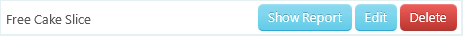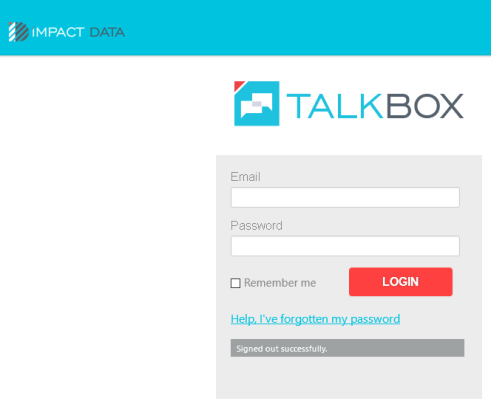
You will need to sign up to the application before you can log in.
Once you have access, go to https://talkbox.impactapp.com.au/users/sign_in and log in with your details.
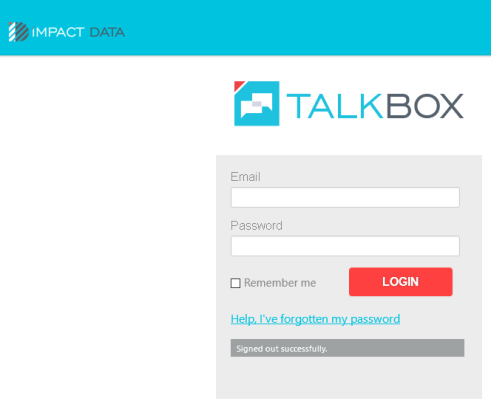
Once you have logged in, go to Tools > Vouchers.
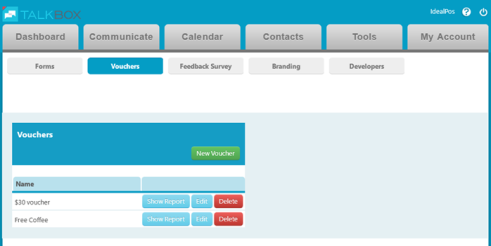
Select New Voucher from the menu and fill out all fields that you want to use.
When you have finished, select Create Voucher.
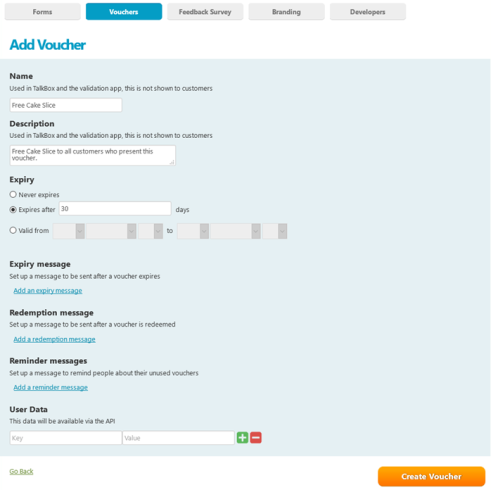
The voucher will be added to your list of vouchers, either past or present.